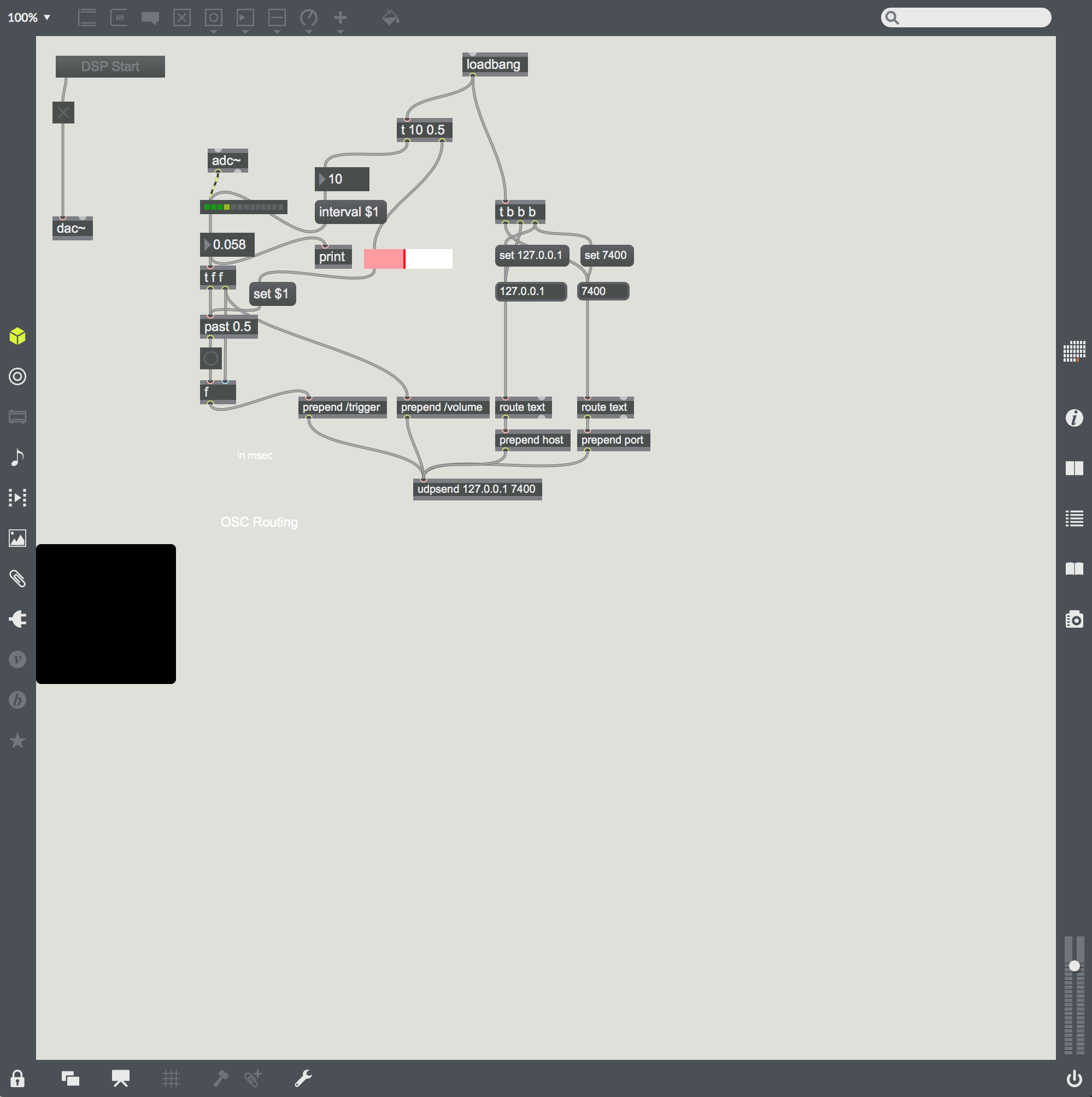-
Smartronics
posted in technical issues • read moreah ok, got it now, thats a great way of scaling and I didnt know that I could do it like this, thanks a lot

so basically like this here, right? (please see photo)
load -50 0 .... message
goes directly into the left inlet of autoscale, then I can adjust it according to the input or the desired goal? right?
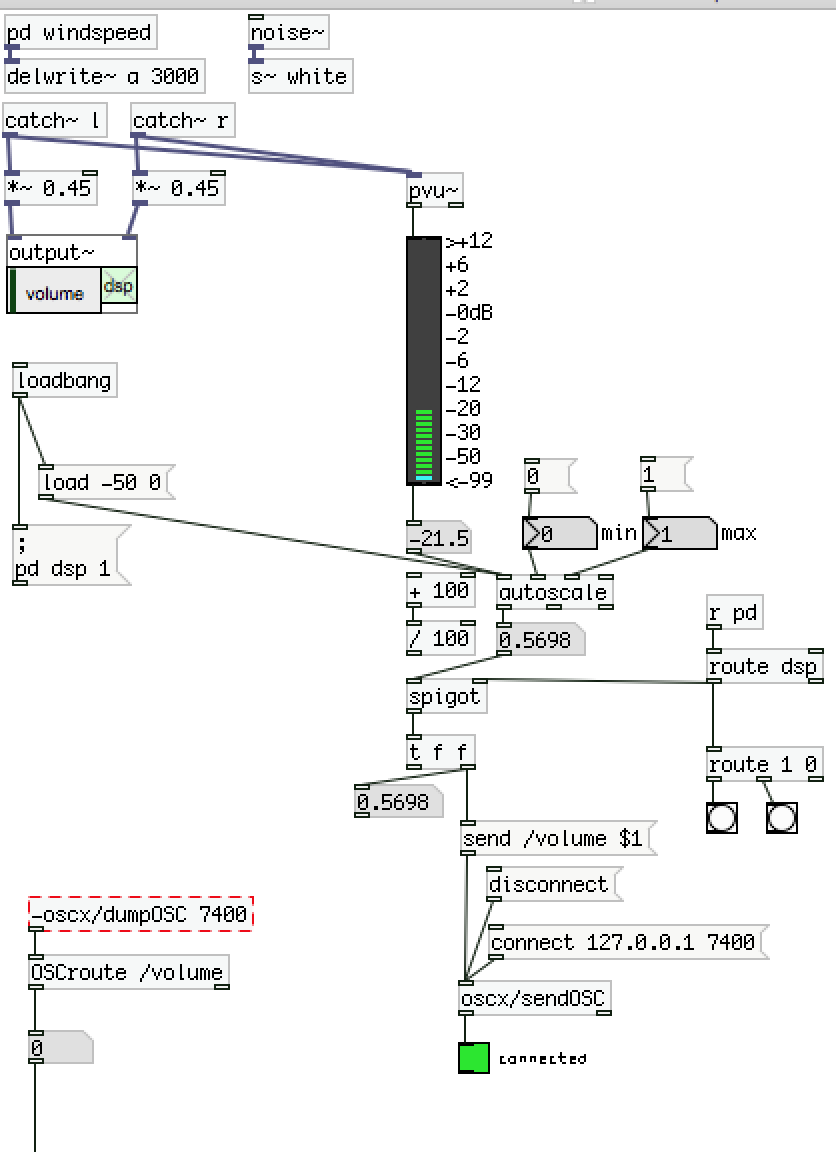
-
Smartronics
posted in technical issues • read moremmhhh, not quite sure what you mean with "message [load -60 1( by a loadbang to it's left inlet so that it starts with the (an) expected range...... and so in a more gentle fashion. (an initial range of -60 > 1 is a guess!)."
Could you please explain it again

thanks
-
Smartronics
posted in technical issues • read moreno prob and thanks for letting me know, but do you think thats a good idea with +199? I mean -60 is almost silence, so wouldnt it be better to scale it with autoscale or something else to get better results? I was looking for an object to scale the value which are coming from the vu-meter to a new number that is more useful for my project. I came across autoscale and implemented it into the patch. What you think?
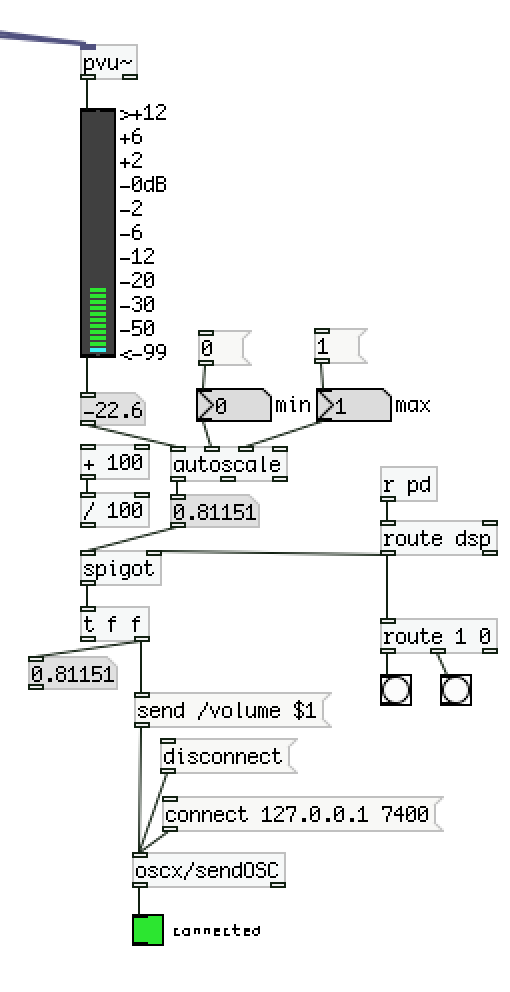
-
Smartronics
posted in technical issues • read moreHey David, thanks a lot, especially for all the examples. Everything works fine now. I also got rid off the "/trigger" and its related objects, I probably just need the volume data. I connected it to Processing and it works fine, just find a way to scale things now. One thing, when I turn off DSP, Processing is getting negative values. Why is that? I mean shouldnt it get nothing? When I disconnect the oscx obejct, processing gets nothing and stops printing values. Its a bit weird and I dont get why this is happening!?
Thanks

-
Smartronics
posted in technical issues • read moreHey David, thanks for your quick reply, but I am afraid, I cant make it work. Yes Audio/DSP is on, I can hear myself and see it via the VU Meter. You are saying I dont need all that stuff on the right site? Like I said I just ported a Max Sketch which worked fine. But not quite sure about PD. I downloaded it somewhere a while ago. You think some of the stuff within the patch doesnt make sense? Especially that stuff on the right?
My try
Audio-Input-to_OSC_latest.pdThanks
-
Smartronics
posted in technical issues • read moreHey guys, havent used PD since a while and not really fluent in it, I am bit lost trying to port a working Max patch to PD. Its basically a simple Audio-Input-To-OSC patch. The Max patch works fine and sending data to Processing. But I cant make it work with PD. Does anyone see the problem as pictured below? Thanks a lot
PS: I am using PD Extended 0.43.4, but that shouldnt be a problem right?
Heres the PD patch:
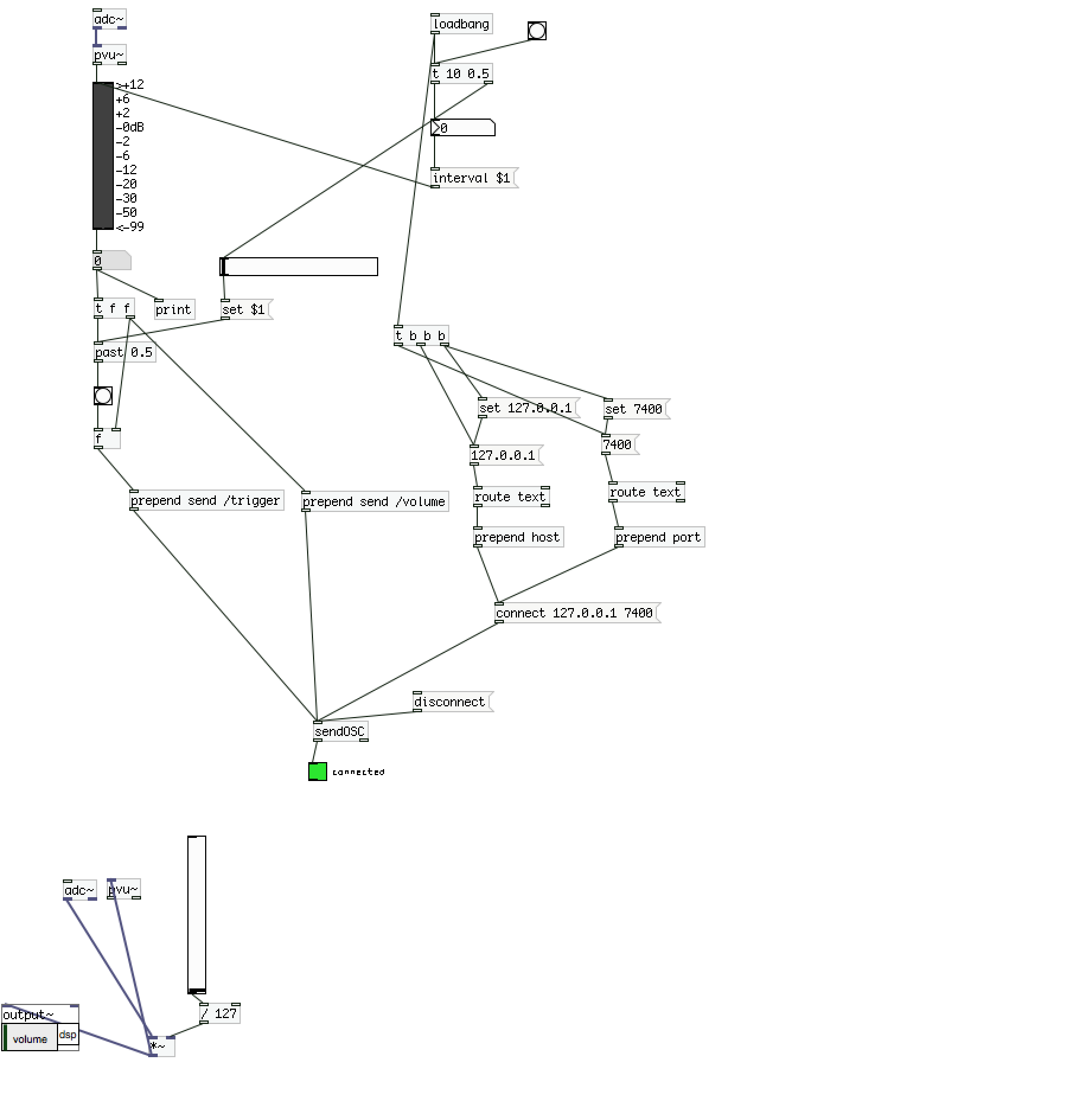
Heres the Max patch: