-
Michael Z Freeman
posted in technical issues • read more@jancsika said:
[moonlib/mknob]
Got a knob to show !
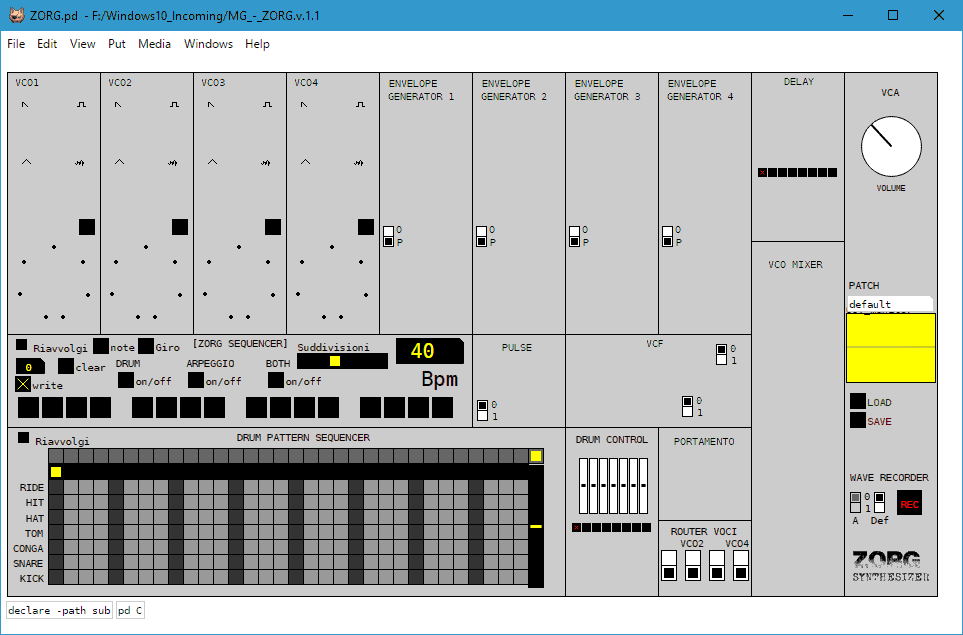
At least there's only one knob now in Britain (you'll only understand this if you're a Brit) ... anyway ...
So, I don't understand how to use the above syntax yet ([moonlib/mknob]). So I added moonlib path and moonlib name to end of lists in Purr Data preferences (I thought PD would just hierarchically read the entire extra directory but whatever) and just changing "knob" to "mknob" creates the control. I have not checked yet if the sound it being altered correctly, however it does respond to mouse control.
EDIT: All controls working and knobs seem to effect sound OK although I don't know what Zorg is supposed to sound like. It does not sound "right" but it just might not be what I was expecting. I'll see what happens with the other synth.
-
Michael Z Freeman
posted in technical issues • read more@jancsika said:
I believe I ported
[mknob]but not anything from flatgui.I'll see what kind of work is involved in porting
[knob].Thanks. So it was incompatible.
@jancsika said:
@Michael-Z-Freeman Would you mind checking if moonlib/mknob is a suitable drop-in replacement for flatgui/knob? Judging from the code the interfaces look very similar.
OK. I'll try some editing.
EDIT: Probably a bit beyond my pd experience here, but I tried replacing "knob" with "mknob" just for the volume control. No effect. I compared the mknob help (mknob-help.pd) with the syntax in "MG_-_ZORG.v.1.1\sub\VOLUME.pd" and it looks like it should work.
-
Michael Z Freeman
posted in technical issues • read moreHi, I found some really nice looking synths ...
http://www.monologx.com/ecosystem/
https://forum.pdpatchrepo.info/topic/7981/zorg-synthesizer-v-1-1
However, frustratingly they both seem to use the [knob] gui item from "flatgui" library. Purr Data does not come with it so I installed manually, but still no knobs. So I tried it in the default Pure Data download, installing flatgui library through Help --> Find Externals ...
But still no freaking knobs. I want to twiddle my knobs!
The Pd console has a lot of ". couldn't create" messages.
Can anyone confirm the same behaviour to see if its simply something unique to me. Otherwise how do I get these patches to work ?
Cheers.
-
Michael Z Freeman
posted in technical issues • read moreThanks
 . I'm using this project: https://github.com/angelfaraldo/pd-grainders
. I'm using this project: https://github.com/angelfaraldo/pd-grainders
I did a little test as none of the objects have "init" on them. Adding a new object does create the init part for the object. In the ",pd" code itself this is represented by a 1/0 toggle on the end of an object string. I don't really want to go through these numerous objects adding the "1" to every single one. First I thought the PD GUI might be able to do some kind off mass edit; group select everything and right click, but no, Only gives a single object. I could edit the code with a Regular Expression but that's always a last resort for me. Can't just do a search & replace either ... (code snippet)#X floatatom 375 125 3 0 50 0 - #0-attackDev_p #0-attackDev, f 3; #X obj 363 125 bng 8 250 50 0 \$0-attackDev_l nothing empty 17 7 0 10 -228856 -1 -1; #X obj 323 125 bng 8 250 50 0 \$0-attackMean_l nothing empty 17 7 0 10 -228856 -1 -1; #X floatatom 424 124 3 1 99 0 - #0-releaseMean_p #0-releaseMean, f 3; #X floatatom 465 125 3 0 50 0 - #0-releaseDev_p #0-releaseDev, f 3 ; #X obj 453 125 bng 8 250 50 0 \$0-releaseDev_l nothing empty 17 7 0 10 -228856 -1 -1; #X obj 413 125 bng 8 250 50 0 \$0-releaseMean_l nothing empty 17 7I can't even see a PD code editor out there. Even PS Pad has no syntax file

-
Michael Z Freeman
posted in technical issues • read moreHi, maybe I'm missing something but how do I save presets and/or just keep the adjusted controls in a patch for later use ? I know AUTOMATONISM has a preset saving system but I thought it was unique to the way that patch works. So, I need to be able to save tweaked controls in a way that's more advanced than taking a screenshot.
